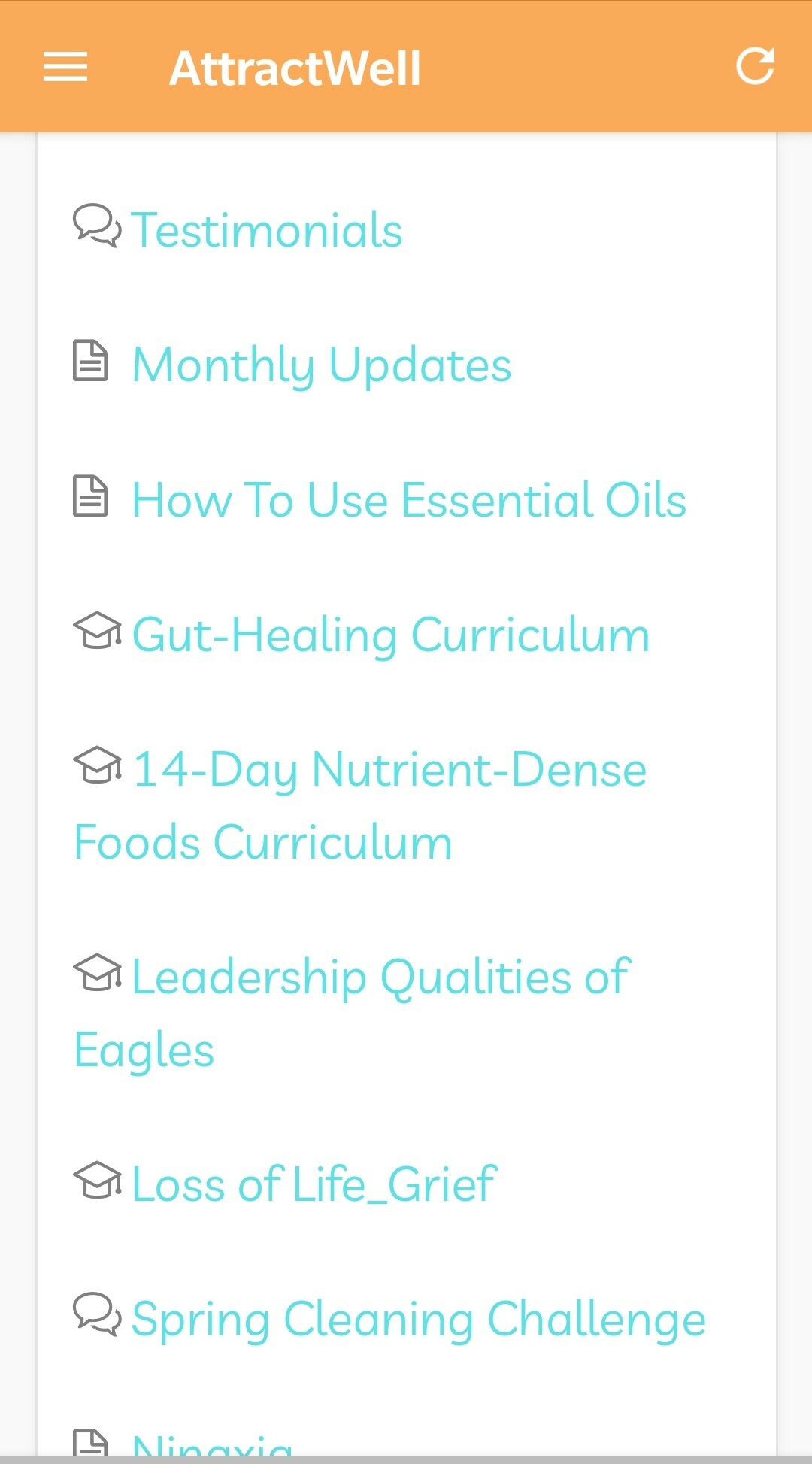Step One
To download and install the app, either search for "AttractWell" in the app store or click the link for the store that matches your device below.
Enter the address connected to your Young Living account. A confirmation of your email address will be emailed to you. Click confirm and return to the app.
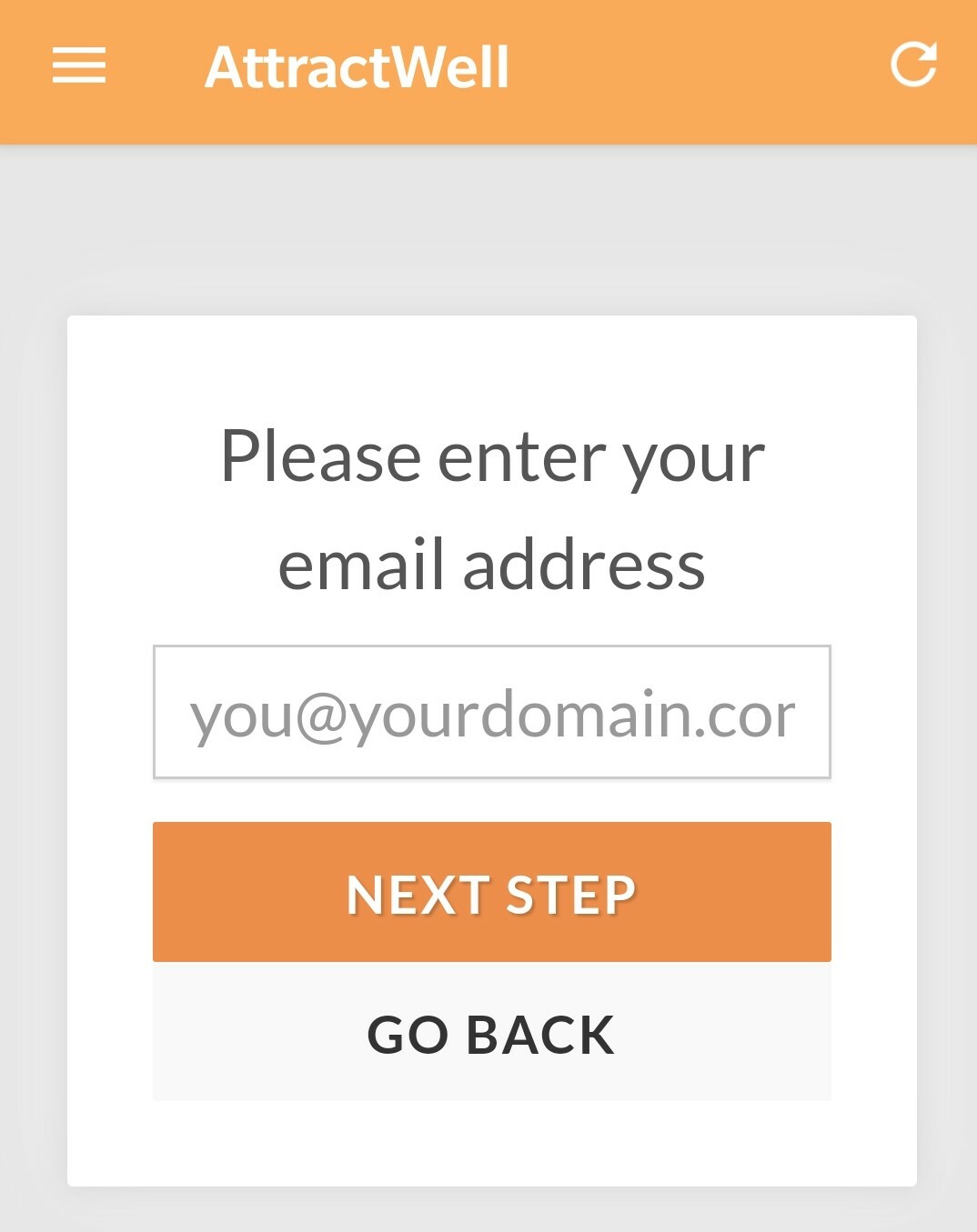
Step Two
Select the "member area".
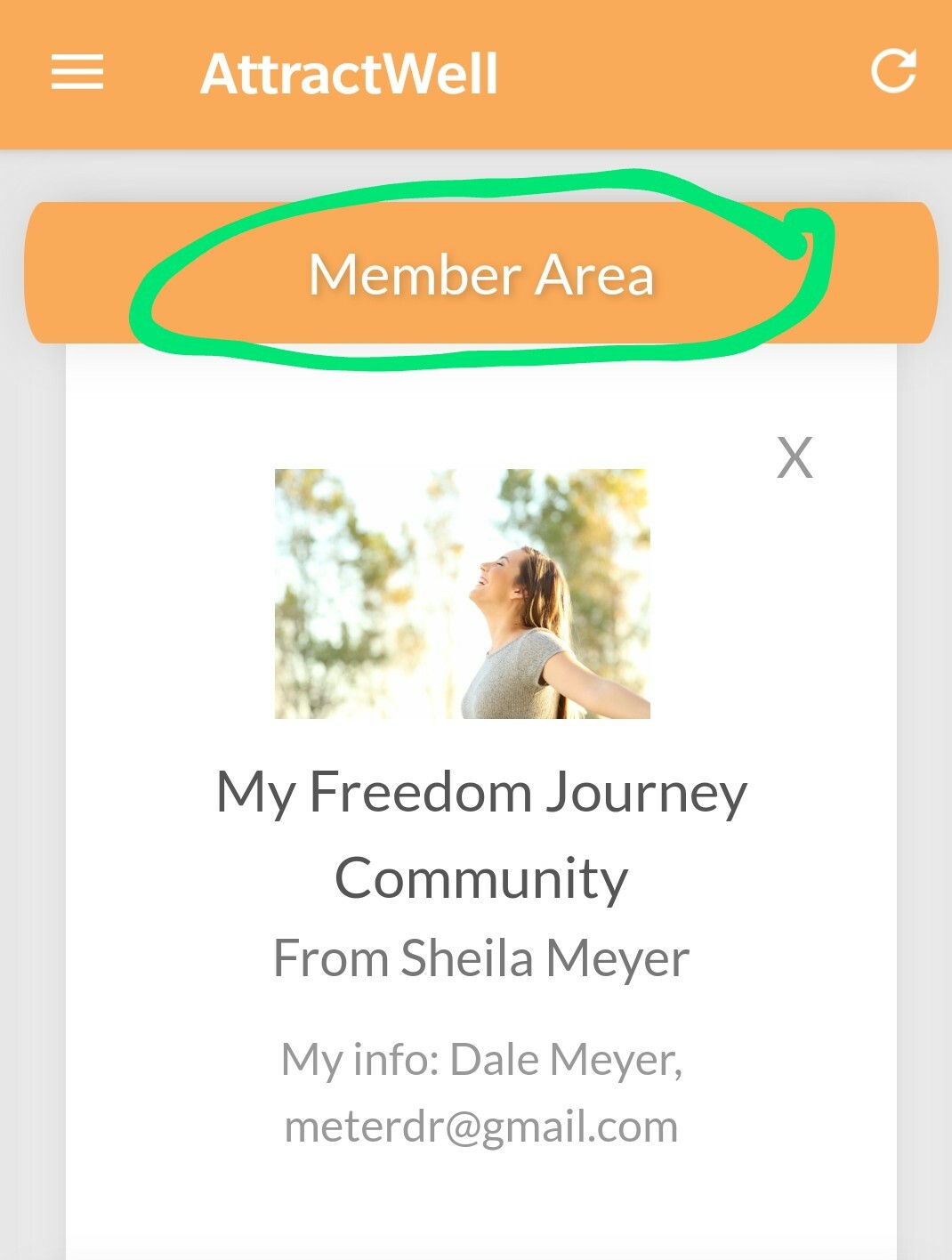
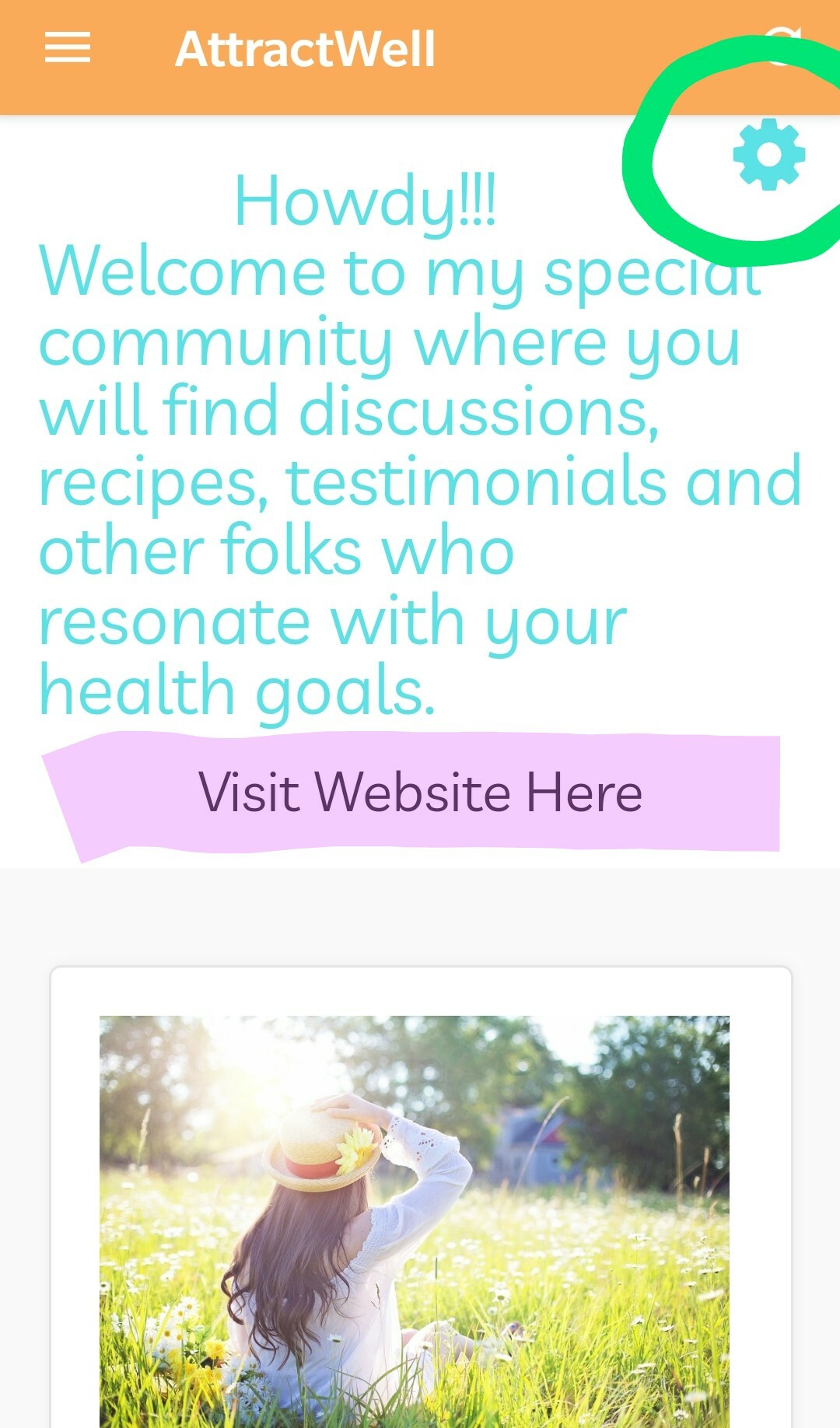
Step Three
Set your notification preferences:
- Select the "gear" icon circled in green
- Select the frequency and method of delivery
(Please Note: Easy access back to my website)
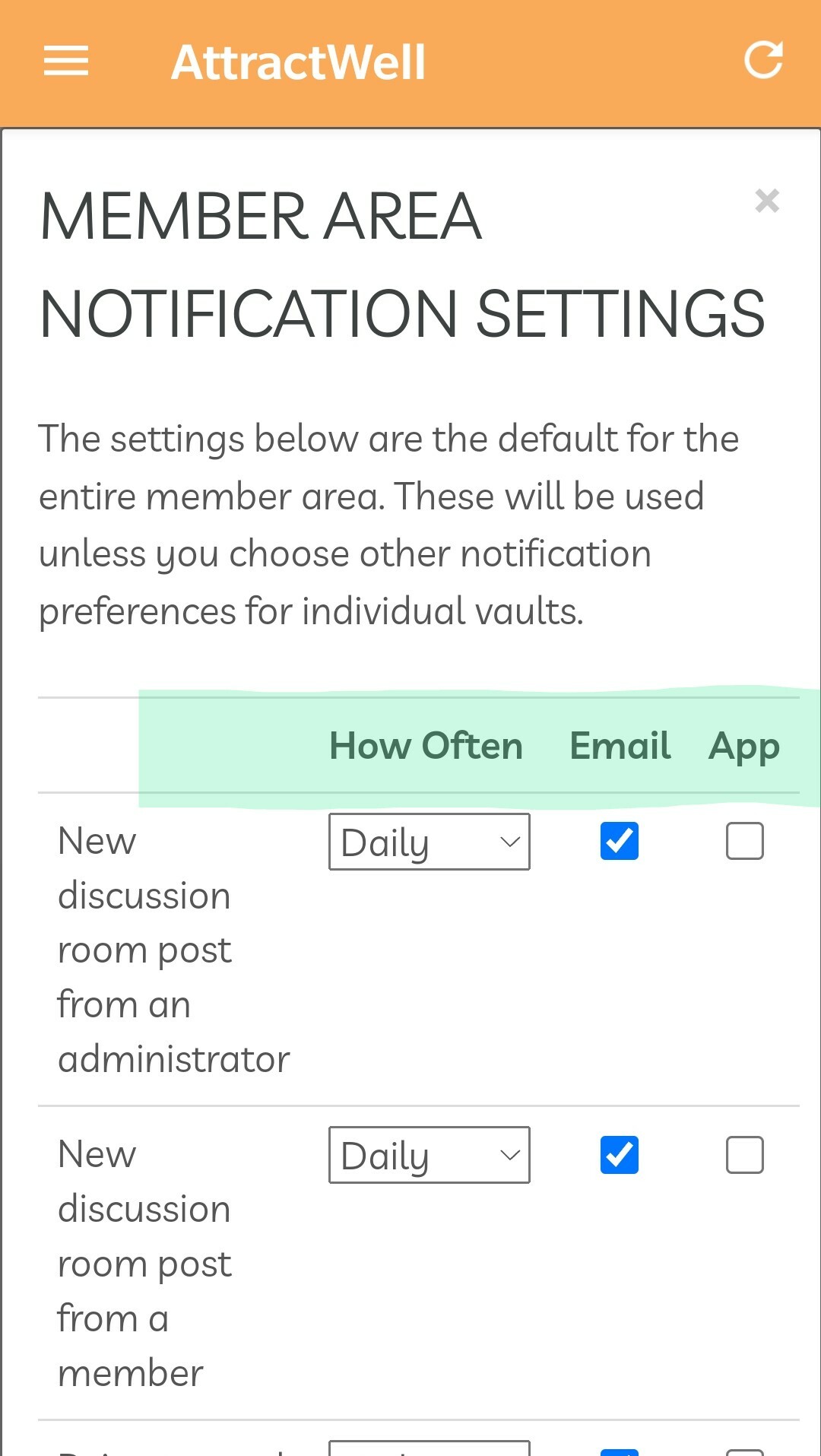
You are here!!
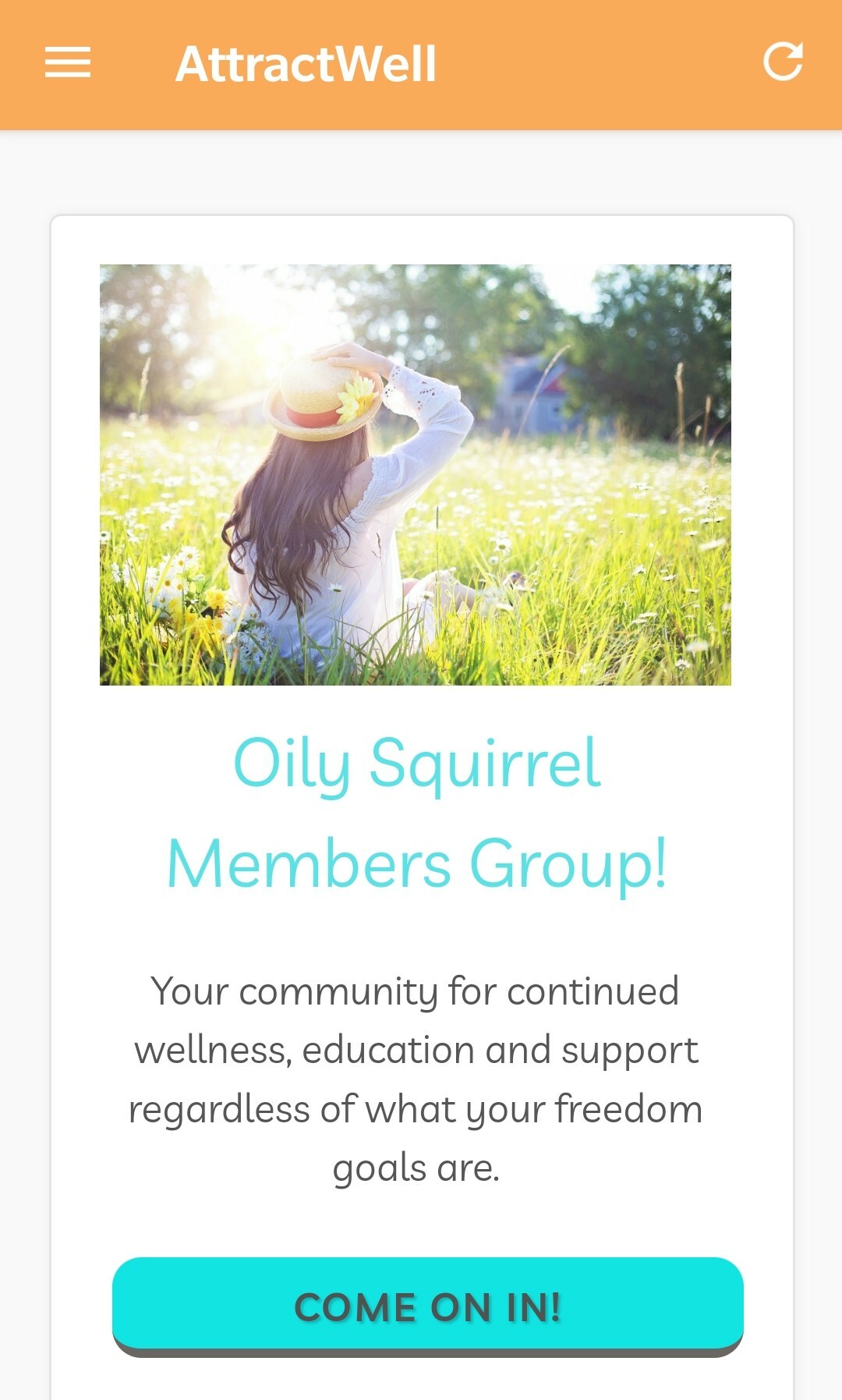
One more area to visit the website easily.
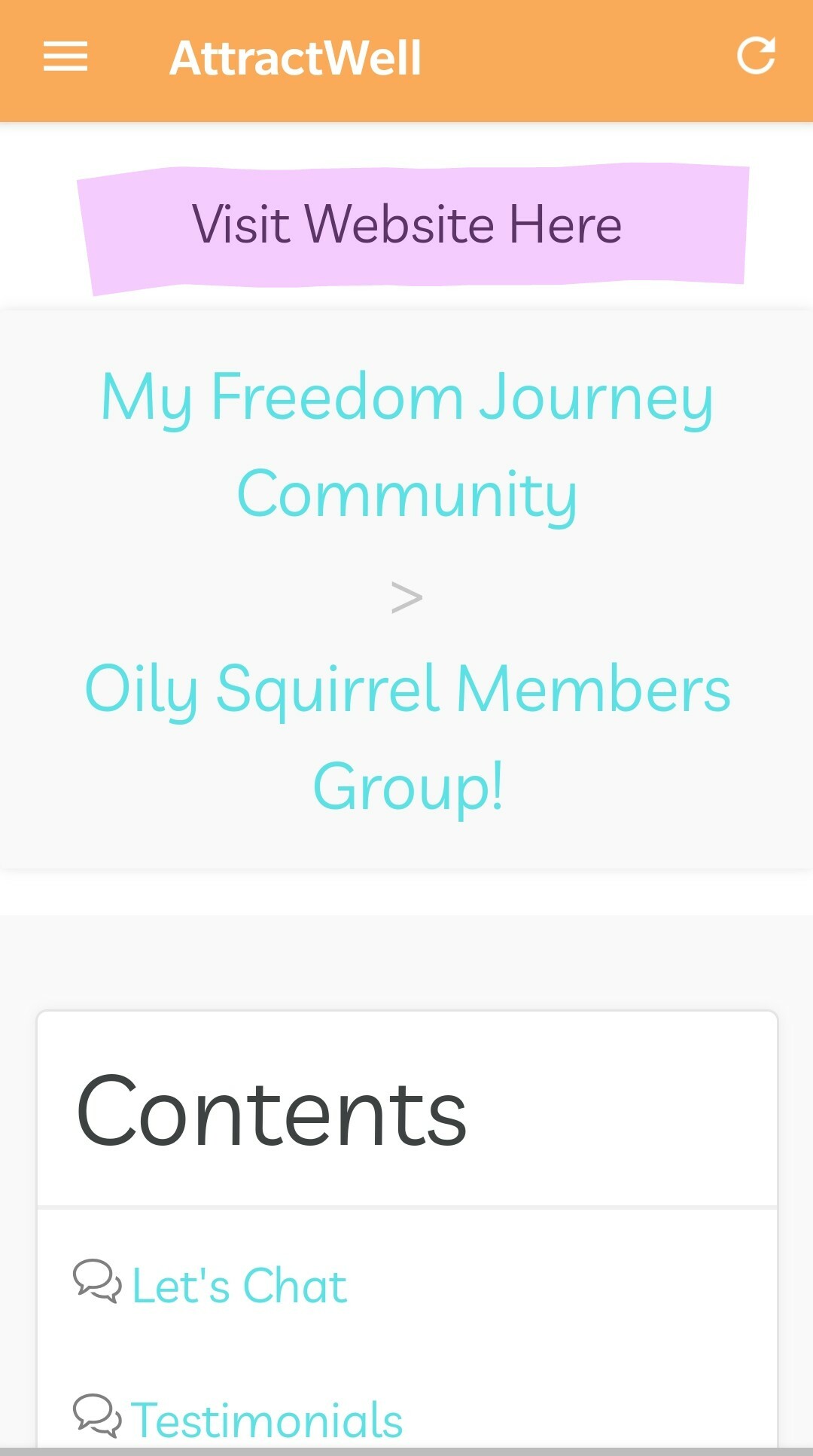
You now have access to all of the informational pages and classes!!